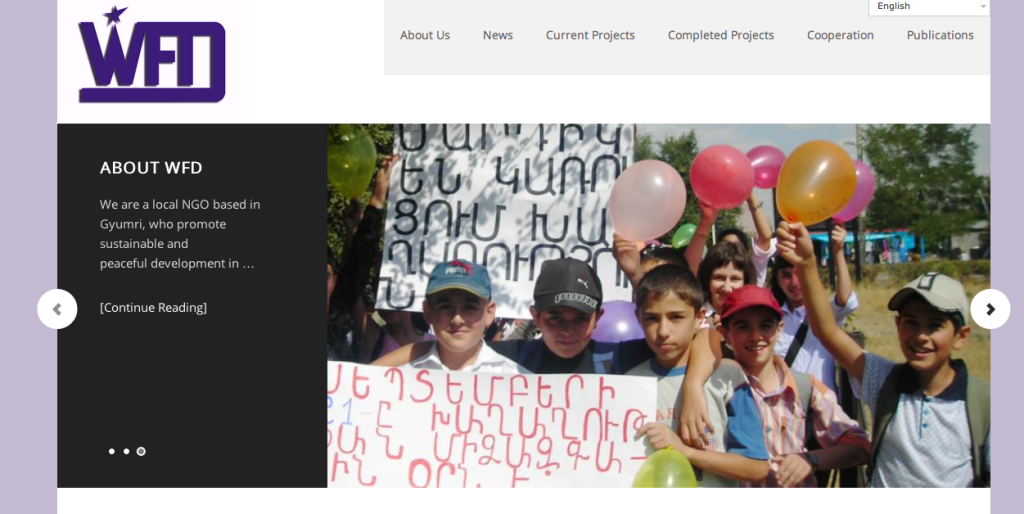If you’ve followed my previous blog posts, then you probably have some idea about how to start creating a website. I’ve shared some of the basic principles that will help you to get started when building a website on WordPress, a free and open source content management system (that is the technology that powers a website).
Today I am going to discuss some tips about how to design a website.
There are a few options to make your WordPress website look good, yet underlying many of them is choosing the right theme – a mask you put on WordPress to make the site look like you want it to.
You can either choose one of the free themes offered by WordPress, buy a theme or approach a professional designer to create one just for you. The last option is substantially more expensive. A middle way is to choose a theme and ask a designer to customise it for you, using a so-called child theme.
Choosing the Right Theme
You will find thousands of free and premium WordPress themes online. The theme you choose will be the design foundation of your website. It can also be a very important determinant for the structure of your website (see my earlier post on this), so choosing the right one is very important.
As outlined above, there are basically four options for the design of your website, all of them related to the theme and your budget. In particular, these are:
- If your budget is small, you may want to choose one of many themes available for free download. Simply search on the WordPress repository. You do not need to have much understanding of coding, but you should spend some time to understand how the theme works – read the instructions! If you have doubts about how certain features functions, you can also check the theme’s forums, FAQs or contact the developers of the theme. You might need to work harder, but it is perfectly possible to build a good-looking site without putting anything in, but your work hours.
- You can also choose to pay for a premium theme and build the website based on the features it has to offer. Premium themes are usually more responsive and are developed by professionals. Still, I would suggest to do some research before you select a theme. In many cases you will able to customise more than you would with a free theme and may safe time, too.
- Another, more pricy, option would be to either take a standard free theme (e.g. Twenty Eleven, Twenty Twelve) or purchase a premium theme and approach a designer for building a child theme. The designer will adjust the theme according to what you want for your organisation, based on something that is solid.
- Creating a custom theme for your own website is the most expensive option. In this case, the designer or developer will code the theme according to your needs and will meet the exact profile of your organization. In this case, after the website is coded, you may still need some professional assistance to maintain it or make changes. This is something you may want to consider, if you want to create something truly unique – but do research before you decide to follow this route. That’s better than realising half way through that there is a rock solid option that already existing, and it would have cost you a fraction.
It’s Worth to Spend Time on This
You will find themes developed to meet a variety of tastes and requirements. You may spend a lot of time trying to find a perfect theme for the website. As this is a crucial decision – although you can always change the theme later on – this is time worth spending.
While doing so, it is important to pay attention to:
- Design – It’s best to look for themes that appeal to you or where you can see they are close to your visual expectations
- Structure – The theme should reflect – or be able to accommodate – the structure you have in mind
- Reviews – Check what people think about the theme, its developers and the quality in general – how likely is it going to be updated (e.g. to close possible security gaps)? What do others say about the code quality?
- Flexibility – Choose a theme, that is flexible enough, allows the customization you want to make or that is child-theme friendly.
- Colours – See whether the colours offered within the theme match the ones you are normally using, e.g. in your logo, unless you want to ask a designer to adjust it.
- Ask – If you are still not sure, whether you have the right theme, ask someone who has more experience with WordPress and themes
Customizing the Theme
If you are finally happy with the theme of your choice and it complies with your requirements, then go ahead and purchase/download it. Almost all of the themes come with instructions and tutorials on how to install them and use them build your website. If after reading the instructions you still feel that you cannot figure out how it works, ask someone who has more experience with WordPress.
For example, the theme I chose came with six colours, however none of them match the WFD logo, so I needed some external help. I approached someone who was more seasoned with WordPress and they helped me adjust the theme colours just the way I wanted them to be like.
Meet Designers and WordPress Cracks
How to find these WordPress experts? There are WordPress meet-ups in different cities around the world, mostly on a monthly basis. Check out the meet-up schedules near you and attend one, simply google “wordpress meetup + the name of your city” and you’re likely to find one.
It is a great opportunity to meet people who use WordPress for their professional and personal projects, and share their know-hows.
In case there is no meetup near you, the Forums of the theme vendor or the official WordPress forums can be a good starting point.
I hope you will find all this useful and you can follow some of my tips and suggestions as you work on your website.
My website design will be finalised very soon and I look forward to sharing it with you!